Data is growing at an unprecedented rate—from 33 zettabytes in 2018 to an expected 175 zettabytes by 2025. However, this surge in data, without the proper tools to interpret it, can overwhelm more than inform.
Data visualization techniques transform complex numbers into clear visuals, empowering teams to make fast, confident decisions. Companies that use data visualization tools can boost decision-making, gaining an advantage from data that others struggle to interpret.
This article explores the benefits of data visualization, highlighting how it uncovers hidden patterns, strengthens collaboration, and transforms raw data into powerful insights that drive growth.
What Is Data Visualization?
Data visualization is the practice of translating complex data into visual formats such as charts, graphs, maps, and dashboards, making large and complex datasets more accessible and understandable.
Data visualization combines art and science to present data in ways that highlight key trends, patterns, and outliers, enabling viewers to understand complex information quickly and accurately.
By transforming raw data into intuitive visuals, data visualization allows businesses to derive actionable insights and make data-driven decisions with confidence.
For example, a line chart can quickly reveal trends over time, while a heatmap provides an instant view of areas with high activity or usage, eliminating the need to sift through lengthy spreadsheets.
Data visualization is a critical tool for simplifying data analysis, enhancing communication and promoting faster, more effective decision-making across all levels of an organization.
Why Data Visualization Is Essential in Modern Data Analysis
Data visualization plays a vital role in transforming raw numbers into actionable insights, enabling teams to interpret, share, and act on key information quickly and confidently.
Here’s why data visualization is indispensable for modern data analysis:
- Filtering out noise: Not every data point is relevant for businesses that handle vast datasets today. Data visualization helps analysts concentrate on key areas, enabling more focused insights without the clutter of irrelevant data points.
- Highlighting critical patterns: Visual tools can reveal hidden patterns and trends that might otherwise go unnoticed, such as spotting spikes in delivery delays along specific routes within a logistics company. These insights lead to targeted operational improvements that address problem areas.
- Simplifying complex data sources: Visual representations break down complex datasets, allowing teams to interpret metrics such as weekly sales across hundreds of locations quickly. Instead of sifting through tables, they can immediately see which stores are performing best or lagging.
- Supporting faster decision-making: Visualizations enable quicker, more informed decisions by making data easy to interpret. For instance, data engineers can detect a sudden drop in key metrics through real-time dashboards and make swift adjustments.
- Enhancing communication across teams: Data visualization bridges technical and non-technical departments by making data accessible to everyone. For example, marketing, sales, and product teams can align on campaign performance through shared dashboards, fostering a cohesive strategy.
- Clarifying insights for clients and stakeholders: Visual data representations add clarity to client presentations and stakeholder reports, helping stakeholders quickly grasp essential findings. A clear bar chart or trendline can transform complex analysis into memorable insights, enhancing communication and building trust.
- Improving retention and engagement: Visuals make information more memorable, helping teams retain key insights from presentations or reports. This fosters a data-driven culture across the organization, where employees consistently refer to dashboards and graphs to guide their decisions.
7 Business Benefits of Data Visualization
Data visualization is not just about charts and graphs; it’s a powerful tool for unlocking insights that drive smarter decisions, collaboration, and engagement.
Here are seven ways it benefits businesses:
1. Improving data understanding and accessibility
Data visualization bridges data complexity and practical understanding, making insights accessible to any expertise level. Cleveland Clinic uses patient data dashboards and heatmaps to help clinicians spot critical trends, such as infection rates, without requiring data science skills, thus directly improving treatment outcomes.
2. Accelerating decision-making with visual data insights
Visual data insights enable fast, data-backed decisions in high-stakes situations. Uber uses a real-time data visualization platform to match drivers with passengers instantly, manage surge pricing, and deploy drivers efficiently. This allows Uber to minimize wait times and optimize revenue during peak times.
3. Identifying patterns and trends effortlessly
Visualization tools reveal trends that might be buried in spreadsheets. Walmart uses data analytics and data visualization to track seasonal demand patterns across global stores, allowing precise inventory adjustments to meet peak demand and avoid stockouts, thus boosting revenue and customer satisfaction.
4. Enhancing storytelling and data communication
Data visualization transforms raw numbers into narratives that resonate. The New York Times uses interactive storytelling to contextualize issues such as income inequality, allowing readers to engage deeply with data, thus raising awareness, and fueling public dialogue on key issues.
5. Fostering collaboration across teams
Visualization tools make insights universally accessible across teams. JPMorgan Chase uses shared dashboards for trading, risk, and compliance teams to align everyone on real-time market trends and risk exposure, enabling coordinated strategy adjustments in dynamic environments.
6. Reducing cognitive load for better focus
Visualization simplifies complex datasets, enabling users to focus on key insights. Amazon’s dashboards sift through billions of data points, highlighting key metrics such as delivery schedules and inventory status, enabling teams to prioritize actions and minimize the risk of oversight.
7. Increasing engagement and interaction with data
Interactive data visualizations foster user engagement, allowing teams to explore insights more deeply. Netflix’s interactive dashboards reveal viewership trends and content preferences, guiding programming decisions and boosting viewer engagement and satisfaction.
Types of Data Visualizations and their Unique Benefits
Different types of data visualizations cater to specific analytical needs, helping teams extract valuable insights from complex datasets.
Given below are some common types of visualization, their uses, and examples to illustrate their unique benefits:
Data Visualization Tools for Maximum Impact
Several powerful tools support data visualization, each with unique features and ideal use cases.
Here's a table summarizing the top ones:
Best Practices for Effective Data Visualization
Creating impactful visualizations involves clear, thoughtful design choices.
Given below are four key best practices, with real-world examples to illustrate their importance:
1. Choose the right chart type
Selecting the appropriate chart is essential to convey the correct message. For example, line charts are effective for illustrating trends over time, while pie charts show proportions well.
- Example: The CDC uses line charts to track COVID-19 case trends over time, giving health officials a clear view of peaks and declines for better response planning.
2. Maintain visual simplicity
Simplify visuals by highlighting essential data points, avoiding unnecessary elements that can overwhelm viewers.
- Example: Apple’s annual earnings reports use minimalistic bar charts, focusing on core metrics such as revenue growth, making it easy for stakeholders to assess performance at a glance.
3. Focus on accuracy
Ensuring accuracy in data visuals is vital, especially in critical sectors. Misleading or inaccurate visuals can lead to costly errors.
- Example: Goldman Sachs relies on precise, well-validated data visualizations for risk assessment dashboards, as even small inaccuracies can impact investment decisions.
4. Use color intentionally
Colors can enhance understanding when used purposefully, guiding the viewer's focus while ensuring accessibility for everyone. Avoid color overload and consider colorblind-friendly palettes.
- Example: Retail giant Walmart uses color-coded heatmaps on dashboards to indicate inventory levels in different regions, making it easy for supply chain teams to prioritize replenishments.
Challenges and Limitations of Data Visualization
Creating effective data visualizations involves addressing various challenges that can affect both accuracy and clarity.
Below is a table outlining key challenges, their limitations, ways to overcome them, and real-world examples of companies that have tackled these issues successfully:
Maximizing Benefits of Data Visualization with Acceldata
Organizations must have both effective visualization tools and reliable, high-quality data to fully harness the power of data visualization. With the right approach, organizations can turn their data into a competitive advantage, aligning teams and driving growth through clear, data-driven narratives.
Acceldata’s data observability platform enhances data visualization by ensuring real-time insights and rigorous data quality management, helping organizations maintain data integrity. By integrating data observability, businesses can ensure that their visual insights are based on the most accurate and complete information, enabling more confident and effective decision-making.
Ready to unlock the full potential of your data? Book a demo with Acceldata today to discover how enhanced data observability elevates your data visualization strategy.
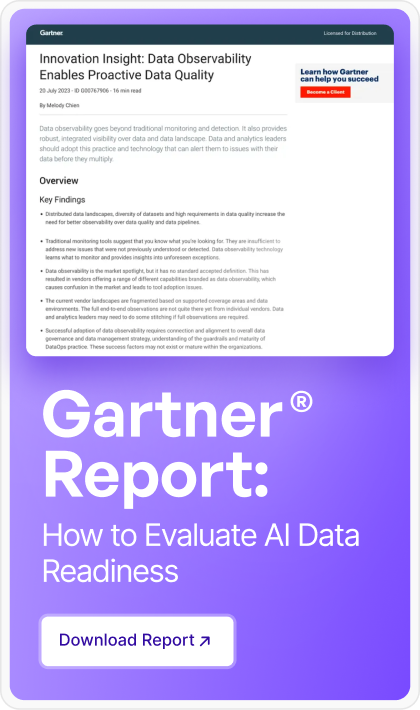







.png)








.webp)
.webp)


