Having 360o insights into your overall data reliability and individual data assets is a huge step forward for data teams. The large number of data reliability checks for an enterprise can be overwhelming as data reliability programs scale up (more checks on an asset) and scale out (more assets are covered). The Acceldata Data Observability platform provides dashboards that provide these bird’s eye views that enable data teams to drill into details that are essential to operationalizing data reliability.
But as we all know, data teams work on projects. Data assets are grouped into use cases, some of which may be labeled as a data product. From an operational perspective, the data reliability of these use cases and data products need to be monitored as an entity so data teams can keep to agreed-upon Service Level Agreements (SLAs) and report on these to the business and management. Firefighting the many technical issues with their data often preoccupies data teams, keeping them from spending time interacting with the business and reporting on SLAs.
Acceldata Reliability Explorer Custom Reports
Say hello to Acceldata Reliability Explorer Custom Reports. In Acceldata 2.8, we introduced custom reporting that allows you to tailor data reliability reports and give data teams highly specific views on the data reliability of their data assets.
Acceldata gives you the ability to classify data assets via tags and labels. When Acceldata inventories data assets from a source, it performs an AI-driven auto-classification process which will tag assets with certain classification tags. Users can also create custom tags or labels that can be assigned to assets.
Tags and labels are highly flexible and can be applied in any manner. For example, assets with PII can be tagged as having PII. In the case of grouping by use case or data product, a group of assets could be assigned a tag or label for that use case and/or data product. Tags and labels can also be used to search for data assets with certain characteristics. They can also apply policies in bulk, so in our example, teams can apply standardized data reliability checks on all PII assets or across an entire use case or data product.

New Features to Improve Data Reliability Reporting
In the new data reliability reporting feature, users can create tailored reports that they can save and continually use. Customized data reliability reports can be defined across a number of different characteristics: time period, data source or data source type, tags, labels, policy types, and more.
A powerful aspect of data reliability reports is the ability to create reports based on tags or labels. This offers incredible flexibility to create custom data reliability reports. The reports give you a comprehensive view of the overall health of that group of assets (based on the tag or label) much like the Asset 360 for an individual data asset.
One example would be reports that track data reliability for assets with specific characteristics such as those with PII, customer data, or other sensitive data. This helps the data teams with the governance of these assets.
Another example would be to track all assets that have been tagged or labeled as part of a use case or data product. These custom reports can be used to:
- Track and associate data reliability insights and metrics for specific use cases and data products so data teams can compare how they are performing across their various projects
- Maintain operational SLAs for individual use cases and data products which may be different due to priorities or business criticality
- Report data reliability metrics for use cases and data products to those business stakeholders and management

Optimizing Data Reliability Reporting
Reliability Explorer Reporting is a powerful new feature in the Acceldata Data Observability Platform release 2.8 and is one of the many new capabilities in this release. Reliability Explorer Reporting provides an incredibly flexible way to track your data reliability metrics across a variety of dimensions and reports on these metrics to improve your data operations and be in sync with business teams on your SLAs.
Photo by Marco Bianchetti on Unsplash
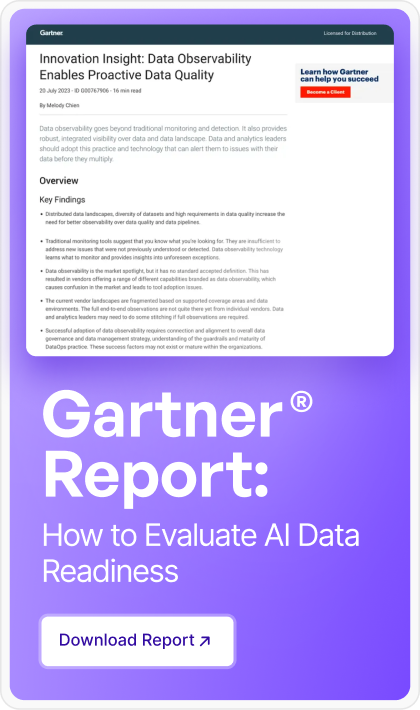







.png)








.webp)
.webp)


