Milliseconds matter. In competitive industries, even a slight delay in data retrieval can significantly impact conversion rates, revenue, and user trust. For high-traffic environments—think e-commerce giants and financial services—a single lagging query could result in lost opportunities and diminished customer satisfaction. The critical role of SQL query optimization in keeping systems responsive and efficient cannot be overstated.
When queries are optimized, businesses not only meet performance demands but also drive down operational costs, enhance user experiences, and avoid the bottlenecks that threaten growth. This article explores powerful SQL query optimization techniques, from indexing to execution plans, providing practical strategies and real-world examples to help enterprises achieve peak database performance. We’ll cover essential tools, SQL best practices, and monitoring techniques that can transform database management and support relentless growth.
What Is Query Optimization in SQL?
Query Optimization in SQL is the process of refining queries for faster, more efficient data retrieval. As data scales, optimized queries become crucial to minimize costs and maintain performance.
Consider a global e-commerce platform during a flash sale, with millions of users adding items to carts and checking out simultaneously. An unoptimized SQL query—such as one scanning the entire product database without indexing—could drastically slow down the system, as each transaction request queues up behind lengthy searches. This lag leads to slower checkouts, causing frustrated customers to abandon their carts.
By optimizing queries to retrieve only necessary data (e.g., through database indexing on frequently queried fields), the platform can process transactions in real time, reducing server strain, enabling smooth checkouts, and protecting revenue.
Core Components of SQL Query Optimization
Effective SQL query optimization relies on several core components, each with a distinct role in enhancing query performance. Here’s a look at the essential components:
Together, these core components create the foundation for efficient query optimization in SQL.
Essential Techniques for Query Optimization in SQL
Effective SQL query optimization requires specific techniques to reduce resource strain and maximize speed. Here’s how key strategies can enhance database performance in a real-world context, such as data observability in the banking sector that manages customer transactions and account histories:
1. Effective indexing for speed
Indexing specific columns in large tables drastically reduces search time, helping the database locate rows more efficiently. However, excessive database indexing can slow down data updates, so it’s essential to focus on frequently queried fields.
- Example: In a banking database, indexing the account_id column in a transactions table accelerates retrieving transaction details for specific accounts without scanning the entire table.

2. Optimizing SELECT statements
SELECT statements that retrieve only necessary data—rather than using SELECT *—are faster and more efficient.
- Example: When generating transaction summaries, selecting only transaction_id, account_id, and transaction_date minimizes the amount of data pulled, speeding up the response and improving system performance during peak hours.

3. Choosing the right Joins
Using appropriate JOIN types improves SQL performance. INNER JOINs are generally more efficient than LEFT JOINs when retrieving matching data only.
- Example: For retrieving customer profiles associated with specific accounts, using an INNER JOIN on account_id between customer and account tables fetches only relevant records which is especially useful in high-traffic queries where response time is critical.

4. Utilizing stored procedures and execution plans
Stored procedures pre-compile SQL, saving time for repeated queries, while execution plans help identify and correct inefficiencies.
- Example: For fraud detection and banking security, stored procedures can quickly retrieve data for monitoring transactions in real time, reducing server load and allowing faster responses to suspicious activities.

5. Optimizing database structure and design
A well-structured database ensures faster query execution. Normalizing data removes redundancies, while strategic denormalization (when necessary) can accelerate complex queries.
- Example: By storing customer address details in a separate table linked by primary keys, the bank can manage updates more effectively without repetitive data entry, allowing quick access to address data when needed without slowing down transaction queries.

These techniques not only improve SQL query performance but also support the needs of high-stakes environments like banking, where instant data ingestion is essential for operations, customer service, and compliance.
Best Practices for SQL Query Optimization
Maintaining SQL performance is a continuous task that requires best practices focused on efficiency and speed. Here’s how industry leaders apply these techniques to keep their databases performing optimally:
1. Regularly monitor and update statistics
Regularly updated statistics help the SQL optimize and understand data distribution, which results in more effective execution plans.
For example, Walmart continually updates its database statistics to ensure its vast inventory and pricing systems remain responsive. By optimizing execution plans based on current data distributions, Walmart optimizes the efficiency of millions of daily queries, keeping product search and inventory tracking fast and accurate.
2. Minimize the use of subqueries
Subqueries, especially in complex databases, can slow down SQL queries. Replacing them with JOINs wherever possible enhances performance.
Take Uber, for instance. They minimize subqueries in its real-time dispatch system, opting for JOINs in place of nested queries. By using JOINs, Uber efficiently matches drivers to riders within seconds, reducing processing time and ensuring a seamless experience for users during peak hours.
3. Use appropriate data types
Choosing data types that align with the intended use reduces data processing time. For instance, using DATE for date fields, rather than general character fields, prevents unnecessary conversions.
Airbnb uses optimized data types in its SQL database to handle information like booking dates, guest check-ins, and room availability. By selecting precise data types like DATE and TIMESTAMP, Airbnb minimizes conversion overhead, ensuring rapid booking and availability queries even during peak travel times.
4. Avoid unnecessary calculations in queries
Calculations embedded within SQL queries add to processing time. Moving calculations outside of SQL queries improves efficiency.
PayPal limits calculations within SQL queries for its transaction processing database, moving calculations to the application layer when feasible. By reducing query complexity, PayPal achieves faster response times, which is crucial for high-frequency transaction checks and fraud detection.
These examples showcase how top companies apply SQL best practices to maintain seamless, responsive data systems that support critical business functions and high user demands.
Key Tools for Monitoring and Improving SQL Query Performance
To maintain efficient SQL performance, monitoring tools are essential for identifying bottlenecks and opportunities for optimization. Below are some notable tools and metrics that provide deep visibility into SQL query behavior, helping database administrators (DBAs) make informed adjustments.
Additionally, the following KPIs can also be tracked for enhanced optimization:
Common Challenges in SQL Query Optimization
SQL database optimization often involves navigating obstacles that can hinder performance. Here are key challenges and effective solutions to address them:
1. Handling complex queries
Complex queries with multiple joins and subqueries can slow down databases.
- Solution: Break down complex queries into manageable segments, or use temporary tables to store intermediate results. Replacing subqueries with JOINs can also reduce processing time.
2. Managing high-traffic databases
High-traffic databases experience strain, especially during peak times, affecting query responsiveness.
- Solution: Use data caching for frequently accessed information and table partitioning to split large datasets, balancing the load and improving response times.
3. Maintaining consistent performance over time
Databases can experience degradation as data grows, affecting query efficiency.
- Solution: Perform routine database audits to detect performance issues, regularly update execution plans, and adjust index structures to keep databases responsive.
4. Handling resource constraints
Limited CPU, memory, or disk resources can bottleneck query performance.
- Solution: Implement resource monitoring to identify heavy queries, and optimize by minimizing data retrieval and avoiding unnecessary calculations, ensuring efficient resource use.
By proactively addressing these challenges, businesses can maintain SQL performance and support efficient data operations.
Enhance Query Optimization in SQL with Acceldata
Optimizing SQL queries is essential for maintaining efficient, high-performance databases that can scale with business needs. By leveraging core optimization techniques—such as effective indexing, query refinement, and the use of monitoring tools—organizations can achieve responsive systems that meet user demands, even during peak loads.
Consistently applying best practices like routine audits and proactive resource management ensures long-term database efficiency, preventing the slowdowns and bottlenecks that can hinder growth.
As data volumes and complexity increase, maintaining high-performance databases requires not only SQL expertise but also real-time visibility and proactive insights. This is where Acceldata’s observability suite becomes a powerful ally. With robust tools for monitoring and database performance tuning, Acceldata empowers organizations to analyze query patterns, flag inefficiencies, and automate performance adjustments to keep databases responsive at scale.
For businesses seeking a reliable, scalable approach to SQL query optimization, Acceldata provides the insights and tools needed to meet evolving data demands with confidence.
Summary
Optimizing SQL queries is a critical skill for database managers, particularly as data grows in size and complexity. By applying essential techniques, leveraging performance monitoring tools, and following best practices, organizations can maintain responsive, efficient databases that meet user demands and minimize operational costs.
To see how Acceldata’s tools for SQL query optimization can empower your business to address ongoing performance challenges and ensure high-performance database operations, book a demo with Acceldata today. Discover how Acceldata’s platform can be the strategic solution your enterprise needs to scale efficiently and confidently.
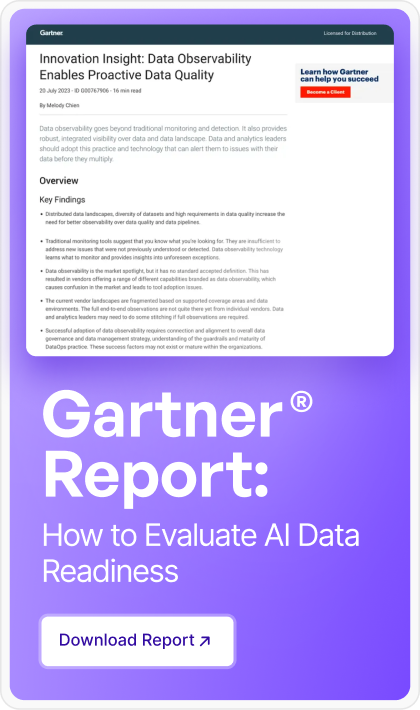







.png)








.webp)
.webp)


