In the current economic climate, it only makes sense to look at your cloud computing bill and wonder whether you could lower it. That's where cloud cost optimization tools come in handy.
That's what this post is all about. We'll cover the cloud cost fundamentals, the top four cloud optimization tools, and how much each of them costs.
Let's dig in!
Cloud Cost: The Fundamentals

Cloud computing follows the utility model with elasticity for scalability. This is both a blessing and a curse since it can lead to unintended consequences, such as overspending (due to overprovisioning) and cost spikes.
Cloud cost optimization tools can help you out here by detecting idle resources, helping you predict your future costs, offering recommendations, and even performing automatic correcting measures.
4 Top Cloud Cost Optimization Tools
.webp)
Now you know why cloud cost can be a big problem, why it's a great idea to leverage a cloud cost optimization tool, and how these tools can help you.
Let's explore the top four cloud cost optimization tools. Some are specific to certain cloud providers, such as Microsoft Azure or Amazon Web Services (AWS), but most are provider-agnostic. For each tool, here is a brief description, a list of the most important features, and some pros and cons.
Without further ado, here are the top four tools in no particular order.
CloudHealth
CloudHealth is a cloud management tool from VMware. Considered an industry leader, CloudHealth can help your organization manage your cloud spend. It isn't tied to a particular cloud provider, so it supports many different platforms, such as Microsoft Azure, AWS, Google Cloud Platform (GCP), and more.
Main Features
Here are some of CloudHealth's key capabilities:
- Forecasting. CloudHealth boasts that its forecasting capabilities, powered by machine learning, can accurately project cloud costs by taking into account a variety of factors.
- Rightsizing and waste reduction. CloudHealth allows the identification and termination of idle resources as well as the creation of custom thresholds.
- Anomaly detection. CloudHealth lets you see anomalous changes sliced by several criteria, such as account, service, and region.
- Kubernetes optimization. CloudHealth provides recommendations for Kubernetes rightsizing.
- Governance and automation. CloudHealth offers monitoring, alerts, and even automatic actions to fix unexpected changes.
Pros
A big pro of CloudHealth is that it's provider-agnostic and supports all major platforms. Many users mention that the reports, dashboards, and tables it provides help them get a detailed visualization of their cloud environments, leading to optimized spending. Finally, some users sing the praises of CloudHealth's built-in analytics capabilities, which save them from having to write custom code or queries in AWS.
Cons
Some users complain about the complexity of the user interface, stating that it takes time to master it. Also, some point out that CloudHealth has some speed and connectivity issues, with the screen presenting noticeable lags and sometimes outright freezing. Finally, another complaint is that CloudHealth lacks a central view of cost recommendations.
Apptio Cloudability
Cloudability is a cloud management and cost optimization tool by Apptio, an IBM company. It, too, can optimize your cloud costs across all major cloud providers.
Main Features
Here are some of Cloudability's main features:
- Tag explorer. Cloudability provides a centralized view of your cloud tagging across accounts, subscriptions, and even providers.
- Views. Cloudability comes with a view feature, which you can use to create visualizations of your data to satisfy the needs of different stakeholders across the organization.
- Anomaly detection. Cloudability includes automatic detection and the alerting of anomalies in usage so you can take action early.
- Cost sharing. Cloudability allows an organization to map cloud costs, allocate them to departments or sectors, and generate reports.
- Rightsizing. The Cloudability rightsizing tool provides rightsizing recommendations for all major cloud platforms and also supports containers.
- Automation. Cloudability provides tools for scheduling automatic cleanup of unused resources.
Pros
Many users praise Cloudability's multi-cloud support. They also approve of the dashboard and reporting capabilities as well as the tag explorer feature. Some users point to the ease of initial setup and of building reports as important advantages as well as the great performance when doing calculations.
Cons
Some users complain about a lack of support for platforms other than the golden trio of AWS, Azure, and GCP. Also, some complain that Cloudability doesn't support all GCP services. Others criticize the efficacy of the anomaly detection feature.
AWS CloudWatch
AWS CloudWatch, as its name makes it clear, is a tool beneath the AWS umbrella. CloudWatch isn't exclusively a cost management tool, but it offers monitoring capabilities that can be handy for finding spend-reducing opportunities.
Main Features
- Constant monitoring
- Custom alarms and notifications
- Asset discovery
- Service level agreement (SLA) management
Pros
A big pro of CloudWatch is that it's a native AWS service and, as such, offers seamless integration with other AWS services.
Cons
Some users complain that the CloudWatch dashboard isn't as user-friendly as the ones from competing tools. Also, some people say the tool can be overwhelming and hard to set up initially. Being an AWS service, it shouldn't be surprising that CloudWatch offers limited resources for services other than AWS. Another understandable complaint is that CloudWatch offers limited cost-optimizing resources since Amazon didn't exclusively design it for the purpose.
Azure Cost Management + Billing
Azure Cost Management + Billing is Azure's offering to help teams proactively manage their cloud costs.
Main Features
- Setting expenditure limits
- Integrated billing of Azure services
- Cost allocation and chargeback
- Recommendations for optimizations
Pros
Many users mention that the capacity to set expenditure limits is a big pro of Azure Cost Management as is the ability to apply data analysis to your costs. Also, users praise the platform's performance, which is capable of analyzing large volumes of data. Finally, several users praise the UI, calling it easy and intuitive.
Cons
Some of the main cons cited by users include subpar customization options and a complicated initial setup. Also, there are complaints about the high price.
Conclusion
Let's state the obvious here: the cloud is awesome. You'd be hard-pressed to find tech professionals who don't at least acknowledge the cloud computing revolution's impact on our industry. Over the last twenty or so years, the cloud has enabled companies of all sizes and even indie developers to launch successful services and businesses that would have required dedicated data centers in the previous era.
But not all is a bed of roses: cloud cost is a thing, it can get out of control, and it often does. Unfortunately, the complexity of the main cloud platforms can lead professionals to make suboptimal configurations. That, in addition to the fact that many organizations have complex cloud setups, often causes inefficiency.

In this post, we walked you through four of the main cloud cost optimization tools out there, giving you a taste of each one. All are great tools in their own right, but the right choice for you will depend on your budget, cloud provider, and specific cost optimization needs.
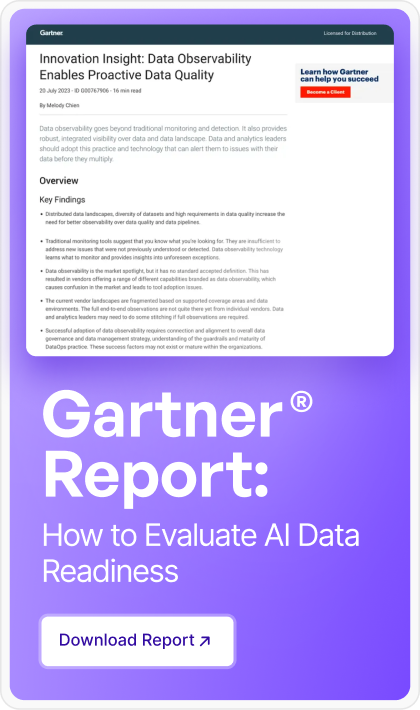







.png)








.webp)
.webp)


