Every business today runs on data. But data often lives in many different systems, each with its own structure and format. Without a way to connect these systems, data becomes messy, duplicated, or even lost. That’s where data mapping comes in.
Data mapping is the process of linking fields from one system to another so information flows correctly. It ensures that data stays accurate during migration, integration, or transformation. With the rise of big data, cloud platforms, and analytics tools, the need for reliable data mapping has never been higher.
In this blog, you’ll learn what data mapping is, why it matters, the techniques available, the common challenges, and how to choose the right tools. We’ll also explore how advanced solutions like Agentic Data Management can help enterprises achieve accuracy, compliance, and ROI from their data projects.
What Is Data Mapping and Why It Matters?
Data mapping is the process of connecting information from one system to another so it moves correctly and without errors. Think of it as creating a bridge that tells each system how to understand the data it receives. For instance, a field called “Customer Name” in one application might need to connect to a field called “Full Name” in another. By mapping these two fields, both systems can work together without confusion.
This process is more than just matching names. It ensures that the data you rely on for reports, analytics, and decision-making is always consistent. When mapping is accurate, a company can trust that its information is correct no matter which system it comes from.
Without proper data mapping, businesses face serious challenges. Information may be duplicated across systems, records may not match, and reports may deliver inaccurate insights. These problems lead to wasted time, lost trust in data, and in some cases even regulatory issues if compliance requirements are not met.
Reliable data mapping protects against these risks. It supports smooth operations, builds confidence in analytics, and ensures organizations meet strict compliance standards. In short, data mapping is not only a technical process but also a critical foundation for trustworthy business intelligence and decision-making.
Key Elements of Data Mapping Explained
Data mapping is not just about moving information from one place to another. It involves several key elements that work together to make sure data is accurate, usable, and trustworthy. Let us look at these elements in simple terms:
1. Source Data
This is the starting point. Source data refers to the information that you want to move or connect. It could come from a database, an application, a spreadsheet, or even a cloud platform. Understanding the quality and structure of this data is important, because any mistakes here will carry over into the target system.
2. Target Data
This is the destination where the source data will go. The target system could be a new application, a data warehouse, or a reporting tool. Often, the target system is structured differently from the source system. This means adjustments are usually needed so the information fits correctly.
3. Mapping Rules
Mapping rules act as the instructions that explain how the data should move from source to target. They tell the system which fields match with each other. For example, if the source has a field called “Cust_ID” and the target has a field called “Customer Number,” the mapping rule will connect the two so they represent the same information.
4. Transformations
Sometimes, data cannot simply move directly from one system to another. It needs to be changed or adjusted first. This process is called transformation. For instance, if a date is stored in one system as “MM/DD/YYYY” and another system uses “DD-MM-YYYY,” a transformation will make sure the format is updated before it is transferred. Transformations can also include combining fields, splitting fields, or converting data into a standard format.
5. Data Lineage
Data lineage provides a clear record of where the data came from, how it moved, and what changes were made along the way. It gives organizations visibility into the entire journey of the data. This is especially important for compliance and auditing, since it helps prove that data has been handled correctly and securely.
Together, these elements form the foundation of effective data mapping. When they are applied carefully, they ensure that information flows smoothly between systems, stays accurate, and remains compliant with business and regulatory requirements.
Different Types of Data Mapping
Not all data mapping looks the same. Depending on the systems involved and the goals of the project, the mapping process can take different forms. There are four main types of data mapping that organizations commonly use.
1. One-to-One Mapping
In this simplest form of mapping, one field in the source system connects directly to one field in the target system. No changes or adjustments are needed, because the two fields represent the same kind of information.
Example: A field called “Customer ID” in a sales system maps directly to “Customer ID” in a reporting system. This type of mapping is often used when both systems share similar structures.
2. Many-to-One Mapping
In this type, multiple fields from the source system are combined into a single field in the target system. It is used when the destination system requires consolidated information.
Example: A source system may store first name, middle name, and last name in separate fields. During mapping, all three are combined into a single “Full Name” field in the target system. This creates a clean, unified view of customer data.
3. One-to-Many Mapping
Here, a single field from the source system is split into multiple fields in the target system. This happens when data in the source system is stored in a combined format but needs to be separated for better use in the target system.
Example: A “Full Address” field in the source system can be divided into separate fields such as Street, City, State, and Postal Code in the target system. This makes the information more organized and easier to work with.
4. Many-to-Many Mapping
This is the most complex type of mapping. Multiple fields from the source system map to multiple fields in the target system, often requiring significant transformations along the way. It is common in large-scale integrations where different systems hold overlapping but differently structured data.
Example: Customer information from one database and purchase history from another may be mapped together into a target system that stores both customer profiles and their transaction records. This type of mapping allows organizations to bring together multiple views of data into a unified system.
Each type of mapping serves a specific business purpose. Simple projects may only require one-to-one mapping, while larger integrations or analytics platforms often rely on many-to-many mappings. By understanding these types, organizations can choose the right approach for their data needs and ensure smooth, reliable integration.
Data Mapping Techniques and Approaches
There is no single way to perform data mapping. The method you choose often depends on the size of the project, the complexity of the systems involved, and the level of accuracy required. Over time, several approaches have been developed to make the process easier and more reliable. Let us look at the most common ones.
1. Manual Mapping
Manual mapping is exactly what it sounds like. A person goes through each field in the source system and matches it with the corresponding field in the target system. This approach is best suited for small projects with a limited amount of data. It allows for very specific control, but it is also slow and prone to human error if the dataset is large.
Example: A small company moving customer contact information from a spreadsheet into a new CRM might map fields like “First Name” and “Email Address” by hand.
2. Rule-Based Mapping
In rule-based mapping, predefined rules or logic are used to connect fields between systems. These rules can cover things like matching similar names, applying standard transformations, or cleaning up data formats. This method saves time compared to manual mapping and improves accuracy, since the same logic is applied consistently.
Example: A rule might specify that any field containing the word “Cust” in the source system should be matched with “Customer” in the target system.
3. Metadata-Driven Mapping
Metadata-driven mapping makes use of metadata, which is information about the data itself, such as field names, data types, and structures. This approach automatically matches fields by analyzing similarities in metadata. It is much faster and reduces manual work, while still offering flexibility for adjustments when needed.
Example: A system might automatically recognize that a field labeled “DOB” (date of birth) in one database should be matched with a “Birth Date” field in another system because their metadata shows both are stored as dates.
4. Machine Learning Mapping
This is the most advanced approach. Machine learning algorithms analyze large datasets and learn from past mappings to predict the best matches between fields. Over time, the system becomes smarter and more accurate. This approach is highly scalable and especially useful for complex or frequently changing data environments.
Example: An enterprise integrating multiple customer data systems could use a machine learning tool to automatically recognize patterns and connect fields, even when the naming conventions are very different.
The Move Toward Automation
While all these techniques are useful, most modern enterprises are moving toward automated approaches such as metadata-driven mapping and machine learning mapping. These methods save time, reduce human error, and scale easily as data volumes grow. Automation also ensures that mappings stay accurate even as systems evolve, which is critical for organizations that rely on real-time insights and compliance.
Comparison of Data Mapping Techniques
How to Build a Data Mapping Strategy
Building a clear strategy is the best way to ensure that data mapping projects run smoothly. Without a structured plan, organizations risk errors, delays, and inconsistent results. A thoughtful approach not only improves accuracy but also builds trust in the data being used. Below is a step-by-step guide to creating an effective data mapping strategy.
1. Define Project Goals
Start by identifying what you want to achieve. Are you migrating data from an old system to a new one? Are you integrating multiple systems for better analytics? Or are you preparing data to meet compliance requirements? Defining the goal upfront helps guide every decision that follows. A well-defined scope ensures the project stays focused and avoids unnecessary complexity.
2. Profile and Analyze Source Data
Once the goal is clear, the next step is to understand your source data. This means checking its quality, completeness, and consistency. Look for issues such as missing values, duplicates, or inconsistent formats. The more you know about your source data, the better prepared you will be to map it accurately. This stage helps identify problems early, preventing errors later in the process.
3. Create Mapping Rules and Transformations
Mapping rules are the instructions that connect fields in the source system to fields in the target system. At this stage, you should also define any transformations needed to make the data compatible. For example, you might decide to standardize date formats, combine fields, or convert measurement units. Documenting these rules clearly ensures that both technical teams and business stakeholders understand how the mapping works.
4. Choose and Configure the Right Tools
The right tool can make the difference between a slow, error-prone project and a streamlined, efficient one. Automated data mapping tools help reduce manual work, apply rules consistently, and provide templates for repeated use. When selecting a tool, consider factors such as scalability, ease of use, integration with your systems, and support for compliance. Once chosen, configure the tool to align with your project goals and mapping rules.
5. Test with Sample Data Before Rollout
Testing is critical. Run sample data through your mapping setup to check if the rules and transformations are working as intended. This helps you identify gaps or mistakes before full deployment. Testing also gives business users the chance to validate that the mapped data meets their needs, ensuring that no surprises appear later.
6. Monitor Live Execution for Discrepancies
Once the mapping goes live, it should not be left unattended. Monitoring ensures that any issues are detected quickly. Real-time checks help catch discrepancies such as missing fields, incorrect formats, or failed transformations. Addressing problems early prevents them from spreading across systems.
7. Regularly Update Mappings as Systems Evolve
Data systems are rarely static. New fields are added, formats change, and business needs evolve. To keep your mapping effective, review it regularly and update it as needed. Maintaining documentation of all changes helps teams stay aligned and provides a clear history for audits or compliance reviews.
Bringing It All Together
A strong data mapping strategy combines clear goals, careful preparation, reliable tools, and continuous monitoring. By following these steps, organizations can avoid errors, reduce risks, and ensure their data remains consistent and trustworthy. More importantly, it allows teams to spend less time fixing issues and more time using data to make informed business decisions.
Data Mapping Challenges and How to Overcome Them
Data mapping is essential for reliable integration and migration, but it is not always straightforward. Organizations often face obstacles that can affect the accuracy and efficiency of their projects. The good news is that most of these challenges can be managed with the right practices and tools. Let us look at some of the most common issues and how to address them effectively.
1. Inconsistent Data
One of the biggest challenges is dealing with data that is incomplete, duplicated, or stored in inconsistent formats. If these problems are not corrected before mapping, they can lead to errors in the target system.
How to overcome it: Conduct thorough data profiling to identify errors, duplicates, and missing values. Use validation tools to clean and standardize data before the mapping begins. This step ensures that the information being moved is accurate and reliable.
2. Complex Transformations
Sometimes data cannot be transferred directly. It may need to be reformatted, converted, or combined in specific ways. These complex transformations can add time and difficulty to the project.
How to overcome it: Create clear transformation rules at the start of the project. Using rule-based mapping or AI-driven tools can simplify the process by applying logic automatically. This reduces the risk of mistakes and improves efficiency.
3. Different Schemas
Source and target systems often have different structures. Field names, data types, and formats may not match, which makes mapping harder to manage.
How to overcome it: Run a schema analysis of both the source and target systems before mapping. Automated schema-matching tools can help identify similarities and suggest connections. For more complex differences, create custom rules or intermediary structures to bridge the gaps.
4. Evolving Requirements
Business needs and system designs change frequently. New fields may be added, existing fields may change, and data models may evolve. Without updates, existing mappings may quickly become outdated.
How to overcome it: Use tools that support adaptive or real-time mapping adjustments. Regularly review and update mappings to reflect system changes. Keep documentation current so teams always have a clear record of how data is mapped.
5. Data Privacy and Security
When sensitive information such as customer details or financial data is being mapped, organizations must comply with strict privacy and security regulations. Mishandling this data can lead to compliance violations and loss of trust.
How to overcome it: Integrate encryption, anonymization, and data masking into the mapping process. Apply role-based access controls so only authorized users can access sensitive data. Work closely with compliance teams to make sure all policies are followed.
6. Scaling Issues
As businesses grow, so does the amount of data they need to manage. Manual mapping approaches may work for small projects, but they struggle when data volumes increase. This can lead to slow performance and errors.
How to overcome it: Adopt automated data mapping tools that are designed to handle large datasets. These tools support parallel processing, optimize data flow, and reduce latency. Automation allows organizations to scale their data mapping without compromising accuracy.
Bringing It Together
Every data mapping project comes with challenges, but none of them are impossible to solve. With careful preparation, smart use of technology, and regular monitoring, organizations can overcome these hurdles and create a strong foundation for accurate, secure, and scalable data management.
Common Use Cases for Data Mapping
Data mapping is not just a technical exercise. It plays an important role in many business scenarios where accuracy and consistency are essential. By ensuring that information flows correctly between systems, data mapping supports better decision-making and helps organizations operate more effectively. Here are some of the most common use cases.
1. Data Migration
When businesses upgrade their technology or switch to new platforms, they often need to move large amounts of data from older systems into newer ones. This process is called data migration.
How mapping helps: Data mapping ensures that information from the legacy system finds its correct place in the new system. For example, customer records stored in an old CRM can be mapped accurately into a modern cloud-based CRM, making sure no important details are lost.
2. Data Integration
Organizations often collect data from many different sources such as sales platforms, marketing tools, and customer service applications. To get a complete picture, this data must be combined.
How mapping helps: Data mapping aligns fields from these multiple sources so they can work together. For instance, sales and customer support data can be integrated into one platform, giving teams a unified view of customer interactions. This makes analytics and reporting much more effective.
3. Data Warehousing
A data warehouse is a central repository where data from different systems is stored for analysis and business intelligence. To make this possible, data must be standardized before it is loaded into the warehouse.
How mapping helps: Data mapping defines the rules for transforming and loading data into the warehouse. For example, sales data from different regions may be stored in varying formats, but mapping ensures that all records are consistent once they reach the warehouse. This allows decision-makers to rely on the warehouse as a single source of truth.
4. Data Transformation
Data often needs to be reformatted, cleaned, or adjusted before it can be used effectively. This process is known as data transformation.
How mapping helps: Mapping rules specify exactly how the data should be changed. For example, phone numbers stored in different formats can be standardized to a single format, or product codes can be converted into categories. This makes the data more usable and easier to analyze.
5. Compliance Reporting
Regulations such as GDPR, HIPAA, and CCPA require organizations to store and manage data in specific ways. Compliance reporting demands that data is accurate, traceable, and easy to retrieve.
How mapping helps: Data mapping ensures that regulated fields are properly organized and aligned with reporting requirements. It also supports audit trails by showing the flow and transformation of data. For example, a healthcare provider can map patient data into a system that meets HIPAA standards, ensuring both security and compliance.
Bringing It Together
From migrations and integrations to compliance and transformation, data mapping is a foundation for almost every major data initiative. By making sure that information moves correctly and consistently, it allows organizations to gain insights, improve efficiency, and meet regulatory requirements with confidence.
Comparing the Best Data Mapping Tools
Choosing the right data mapping tool can make a significant difference in how smoothly data flows across an organization. Acceldata stands out in this space by providing a platform designed not just to map data but to ensure that every part of the process is visible, accurate, and reliable. Its Agentic Data Management approach brings together real-time observability, automated quality checks, and lineage tracking, helping enterprises achieve consistency and compliance without heavy manual effort. This makes Acceldata a trusted option for organizations looking to manage data at scale while reducing errors and improving efficiency.
Beyond Acceldata, there are several well-known tools and platforms that support different needs for integration, migration, and transformation. These tools provide automation, intuitive interfaces, and support for a wide range of data sources. Each has its strengths, and the right choice often depends on the size of the project, the complexity of the systems, and the technical expertise of the team.
Here is an overview of leading data mapping tools:
Bringing It Together
The landscape of data mapping tools is broad, ranging from open-source platforms to enterprise-grade solutions. While tools like Talend, Informatica, IBM DataStage, SSIS, and Nexla each serve specific needs, Acceldata’s Agentic Data Management platform goes beyond traditional mapping by combining accuracy, automation, and observability. For enterprises managing complex data ecosystems, this approach provides not only reliable mapping but also the assurance that data remains compliant, trusted, and ready for decision-making.
Best Practices for Reliable Data Mapping
Reliable data mapping is not just about completing the process once. It requires careful planning, continuous checks, and ongoing improvements. By following proven best practices, organizations can build mapping systems that are accurate, consistent, and adaptable to change.
1. Profile Data Before Mapping
Start by analyzing your source data. Check for errors, duplicates, missing values, or inconsistencies. If the data is flawed at the start, those problems will carry forward into the target system. Profiling ensures that you have a clear picture of the data before making decisions about how to map it.
2. Define Clear and Tested Mapping Rules
Mapping rules are the instructions that tell systems how to align data. These rules must be clearly defined, documented, and tested. For example, if you are mapping customer IDs, you need to specify exactly how they connect across systems. Testing the rules ensures that the mapped results match business needs and prevent confusion later.
3. Validate with Sample Data
Before rolling out a full project, test the mapping with sample datasets. This step helps confirm that the mapping rules work as intended. It also gives stakeholders confidence that the results are accurate and reliable. Early validation avoids costly mistakes in production systems.
4. Keep Documentation Up to Date
Good documentation is critical for long-term success. Record the mapping rules, transformations, and lineage in detail. Update these records whenever changes are made. This makes it easier for teams to understand the system, troubleshoot problems, and stay compliant with audits and regulations.
5. Use Automation Where Possible
Automation reduces manual work and improves accuracy. Automated tools can apply rules consistently, manage complex transformations, and handle large volumes of data more efficiently than manual methods. By adopting automation, teams can focus on higher-value tasks instead of repetitive mapping work.
6. Continuously Monitor and Optimize
Data systems are always changing. New fields are added, formats evolve, and business needs shift. Continuous monitoring helps detect issues early, and regular optimization ensures the mapping process keeps up with new requirements. This proactive approach saves time and maintains trust in the data.
Future Trends in Data Mapping
Technology is reshaping how organizations handle data mapping. The future is focused on making processes smarter, faster, and easier to manage. Here are some of the key trends to watch.
1. AI-Driven Mapping
Artificial intelligence is being used to predict matches between fields and automate complex transformations. This reduces human effort and increases speed while improving accuracy.
2. Real-Time Mapping
As businesses rely on real-time insights, mapping is moving toward continuous data flow instead of batch transfers. This allows decisions to be made faster with up-to-date information.
3. Adaptive Mapping
Adaptive mapping tools adjust automatically when systems evolve. For example, if a new field is added to the source system, the mapping tool can recognize the change and update the mapping without manual intervention.
4. Low-Code and No-Code Tools
These tools empower non-technical users to perform mapping through drag-and-drop interfaces. This reduces dependence on IT teams and speeds up projects.
5. Stronger Compliance Integration
Regulations are becoming stricter, and compliance is now a core part of data mapping. Future tools will provide built-in tracking of lineage, audit trails, and privacy controls to ensure organizations meet standards like GDPR and HIPAA.
Evaluating ROI of Data Mapping Projects
Investing in strong data mapping practices delivers measurable business value. The return on investment is seen across multiple areas.
- Faster migrations with reduced downtime: Projects finish quicker, and systems are ready for use without long delays.
- Lower risk of compliance fines: Accurate mapping helps meet regulatory standards and avoid penalties.
- Quicker analytics with trusted data: Clean, consistent data shortens the time it takes to get meaningful insights.
- Better decision-making from accurate insights: Reliable data allows leaders to act with confidence.
Automated mapping tools may require upfront investment, but they often pay for themselves through greater efficiency, reduced errors, and lower risks.
How Acceldata Improves Data Mapping with Agentic Data Management
Acceldata provides advanced support for organizations that want to improve their data mapping processes. Its platform uses agentic, AI-driven monitoring to ensure accuracy and consistency at scale.
- Detects errors in real time: Issues are caught immediately, preventing incorrect data from spreading.
- Tracks full data lineage for compliance: Every change is documented, helping organizations meet strict regulatory requirements.
- Automates quality checks across systems: Reduces manual work while ensuring accuracy and reliability.
- Scales with growing enterprise data volumes: Handles complex, large-scale data environments with ease.
By combining automation with intelligence, Acceldata helps enterprises maintain consistent, compliant, and high-quality data mapping without heavy manual intervention. This allows organizations to focus on using their data to drive growth and innovation rather than struggling to keep it in order.
Conclusion
Data mapping is more than a technical task. It is the foundation of reliable data integration, smooth migrations, and strong compliance. When data is mapped correctly, organizations reduce errors, save valuable time, and build lasting trust in the information they use every day. Accurate data mapping allows teams to work with confidence, knowing that the insights guiding their decisions are based on clean and consistent information.
The benefits go beyond efficiency. Reliable mapping strengthens analytics, supports compliance with regulations, and improves collaboration across departments. It gives organizations the ability to turn raw data into meaningful insights that drive growth and innovation.
For enterprises that want to go further, advanced platforms such as Acceldata’s Agentic Data Management offer significant advantages. With real-time observability, end-to-end lineage tracking, and automated quality checks, Acceldata makes the mapping process more accurate, scalable, and resilient. These capabilities help enterprises achieve better outcomes while reducing manual effort and operational risk.
If your organization is ready to strengthen its data mapping process and unlock more value from its data, it may be the right time to explore a personalized demo with Acceldata.
Summary
Data mapping is a foundational data management process underpinning integration, transformation, and analytics workflows. With proper mapping processes, tools, and best practices, organizations can ensure data accuracy, streamline data movement, and drive more informed decision-making. As data ecosystems grow more complex, leveraging advanced tools like Acceldata can bring added value through enhanced observability, quality monitoring, and integration support. Whether dealing with real-time analytics or large-scale migrations, a data mapping strategy remains essential for maintaining data consistency and reliability.
Frequently Asked Questions (FAQs)
1. What is data mapping and why is it important?
Data mapping connects fields from one system to another so data moves correctly. It’s key for accurate migration, integration, and analysis—helping businesses make decisions with reliable data.
2. How does data mapping help in data migration?
It matches old system fields with new ones so no information is lost during the move. This keeps data accurate and consistent across platforms.
3. What’s the difference between one-to-one and many-to-one data mapping?
One-to-one links one source field to one target field. Many-to-one combines multiple source fields (like first and last name) into one target field (like full name).
4. What are the biggest challenges in data mapping?
Common issues include messy source data, different data structures, evolving schemas, and complex transformation rules. These make mapping hard to maintain without proper tools.
5. What’s the best way to fix bad or inconsistent data before mapping?
Use data profiling and validation tools to find errors, duplicates, or missing values. Clean and standardize your data before mapping begins.
6. What tools are used for data mapping?
Teams use automated tools with rule-based, metadata-based, or machine learning mapping features. These tools reduce manual work and improve accuracy.
7. How does Acceldata support better data mapping?
Acceldata provides real-time data observability and quality checks across systems. It helps detect mapping errors early, track data lineage, and ensure consistent, reliable data.
8. What is agentic data management and how does it improve mapping?
Agentic data management uses smart, AI-driven agents to monitor, flag, and even fix data mapping issues as they happen—reducing human effort and speeding up problem resolution.
9. How do I know if our data mapping is working correctly?
Test the mapping with sample data, check for correct formats, and compare outputs with business rules. Monitoring tools can alert you to issues in real time.
10. Can non-technical teams handle data mapping today?
Yes, thanks to low-code/no-code tools and templates. These make it easier for business teams to manage mappings without deep technical skills.
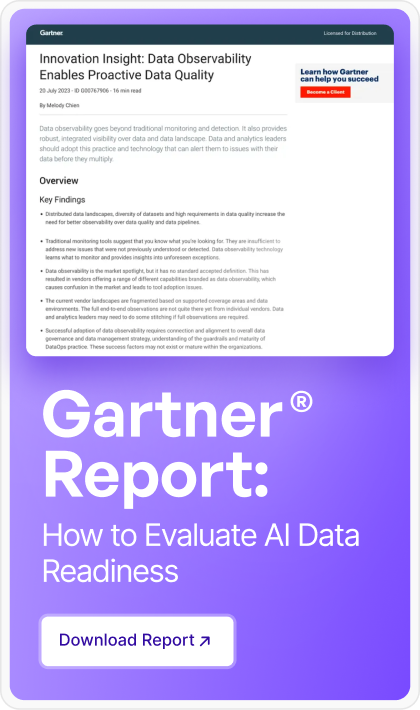







.png)








.webp)
.webp)


